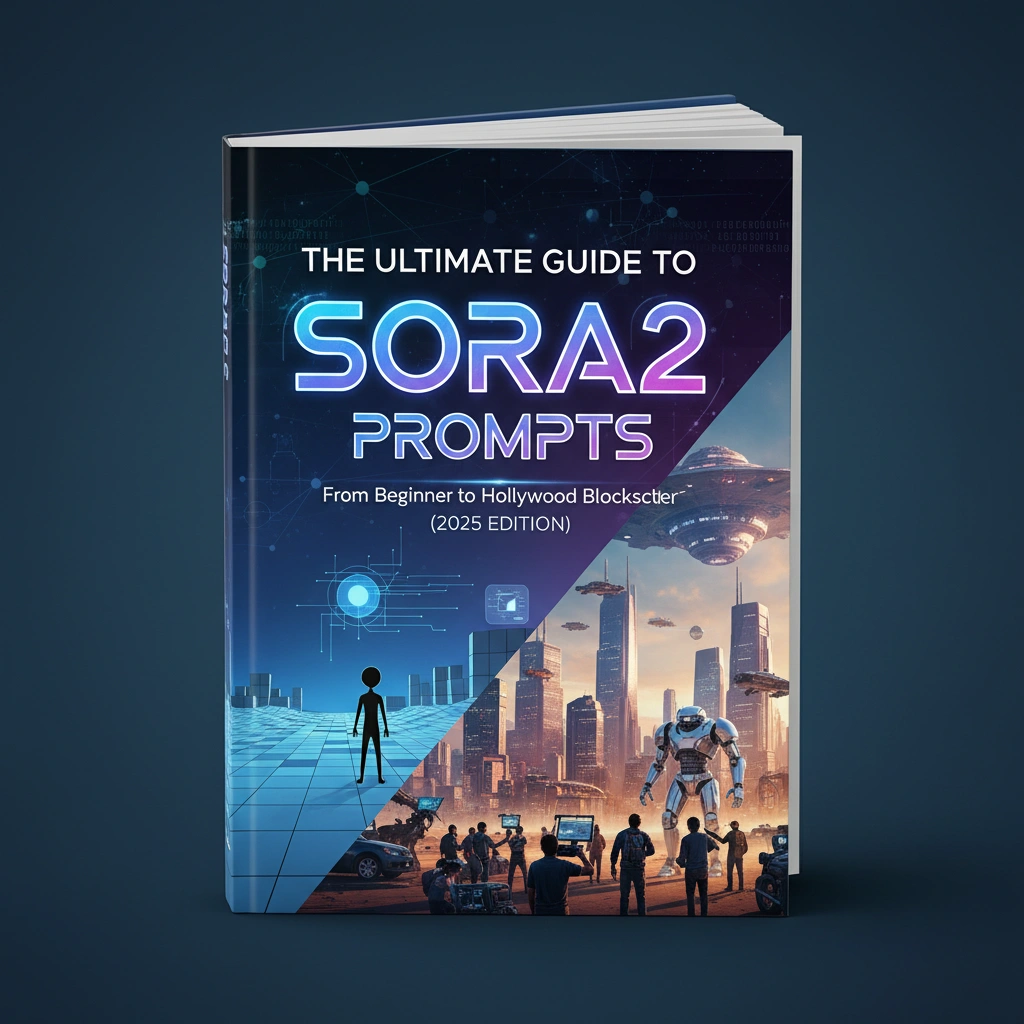Introduction
Have you ever faced Sora and asked yourself the ultimate question: How do I write a prompt that can make an AI truly replicate a cinematic masterpiece?
The answer is far more complex than just "writing a prompt." It's not a simple command but a form of system engineering that encompasses visual design, the language of cinematography, and technical mitigation. An ordinary prompt might generate a clip that looks "okay," but only a structured, professional directive can create a truly breathtaking, "cinematic" video.
This guide provides a complete framework: a 【Sora Video Creation Framework + Prompt Template】, rebuilt based on the latest capabilities of Sora 2 and Gemini 2.5 Pro. Whether you want to replicate Hollywood films, produce commercial ads, or conduct professional composition exercises, this methodology will be your most powerful tool.
Why a Single Prompt Isn't Enough: Sora's Cinematic Feel Comes from Systematic Directives
At its core, Sora is a "Visual Compiler." It doesn't understand abstract concepts like "sophistication" or "narrative depth." However, it can precisely parse the language of the lens, composition templates, and lighting calculations that are defined by specific parameters.
To elevate AI from a "toy" to a "tool," you must think like a director. A cinema-grade shot is assembled from the following "puzzle pieces":
- Prompt: The core scene and subject description.
- Style: The overall visual aesthetic (e.g., cyberpunk, vintage film).
- Camera: Lens operations (e.g., push-in, pull-out, pan, dolly).
- Lighting: Light and shadow design (e.g., soft light, backlight, neon).
- Mood: The emotional atmosphere (e.g., lonely, tense, joyful).
- Movement: The dynamics of the subject or environment.
- Composition: The framing of the shot (e.g., rule of thirds, golden ratio).
- Safety: Safety and content policy alignment.
- Negatives: Negative prompts to exclude unwanted elements.
How to Use Gemini 2.5 Pro Correctly: Your AI Director's Assistant
Gemini is the ideal tool for generating these structured, professional directives. The key, however, lies in how you ask.
The wrong way:
"Help me write a Sora prompt."
This vague request will only yield a generic and uninspired answer.
The right, professional-grade way:
"Based on the following [Character + Storyboard + Mood], generate per-shot prompts for a Sora video. Please strictly adhere to the following JSON format, including fields like prompt, style, lighting, camera_movement, etc."
By using this method, you transform Gemini into your "AI Director's Assistant." It will output machine-readable, highly structured instructions, perfectly suited for generating complex, multi-shot videos of 10, 30, or 60 seconds.
Professional Workflow: A Deep Dive into the Sora Prompt Template (with Commercial Ad Example)
Below is a breakdown of a real commercial ad segment, showcasing the power of this systematic approach.
Metadata (meta):
- duration_s: 10.10 (Video duration)
- resolution: 1080x1920 (Resolution)
- aspect_ratio: 9:16 (Aspect Ratio)
- scene_overview: A high-energy, fast-paced fintech ad... emphasizing globalization, efficiency, and decentralization...
- tolerances: Precision tolerances (e.g., Color ΔE < 2.5, Positional offset < 5px)
Shot Breakdown (shots): This is the first shot (Shot 1) in a multi-shot video:
{
"shot_id": "S1",
"time_in_s": 0.00,
"time_out_s": 0.90,
"camera": {
"shot_size": "MCU",
"movement": "static",
"lens_estimate": "Standard lens (50mm)",
"depth_of_field": "Shallow"
},
"lighting": {
"type": "soft key light",
"intensity": "medium",
"practicals": "Computer screen or LED lights"
},
"subjects": "A young East Asian man with glasses, wearing a gray hoodie.",
"actions": "He looks directly at the camera and speaks with a confident expression.",
"environment": "A tech-forward office with a background of teal and blue lights.",
"sora_prompt": {
"prompt": "Cinematic medium close-up of a young East Asian man with glasses, wearing a gray hoodie. He speaks directly to the camera with a confident expression. The background is a modern, dark office with soft teal and blue lighting. Shot with a shallow depth of field.",
"style": "polished, modern tech commercial",
"camera_movement": "static",
"lighting": "soft, moody, with teal backlighting",
"duration": 0.9,
"aspect_ratio": "9:16",
"mood": "confident, direct, professional"
}
}